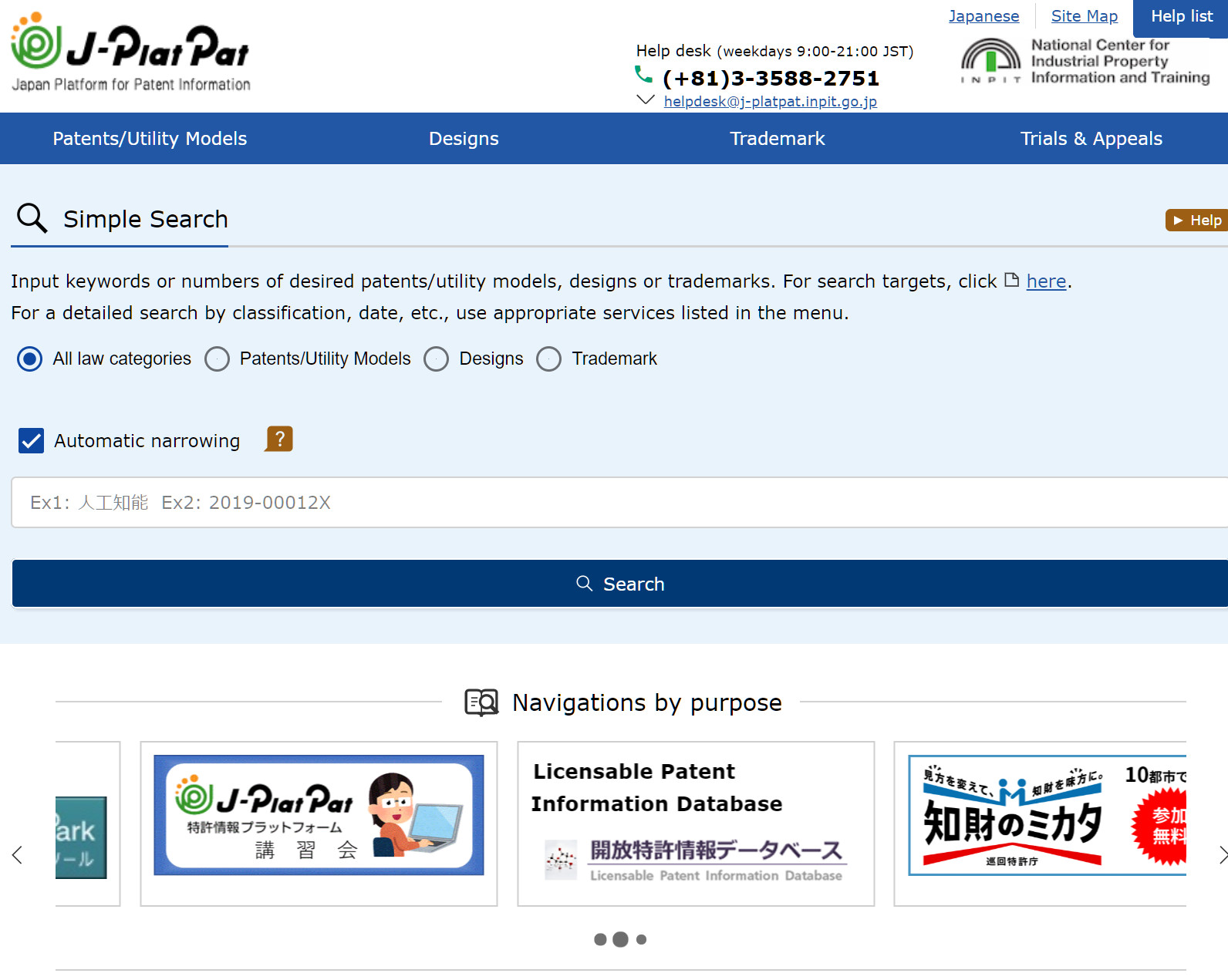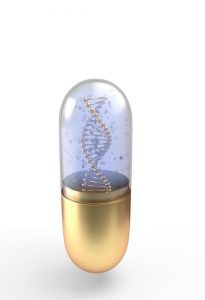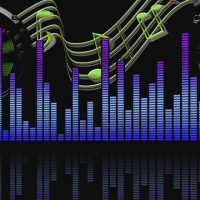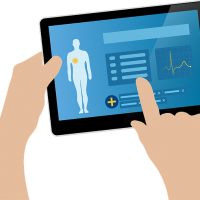This page shows an example of Japanese patent search regarding Apple's flexible display.
Search condition
- Search subject: Apple's flexible display
- Search keyword language: English
- Search target text: English
- Scope of search: abstract, applicant name
- Scope of screening: title, abstract, bibliography
- Quality: brief search
*When the search target text is English, searchable range contains a title, abstract, and bibliography.
Search method
(1) Open the website for Japanese patent search (J-PlatPat).
https://www.j-platpat.inpit.go.jp/
(2) Click the link of "English". English page is displayed.
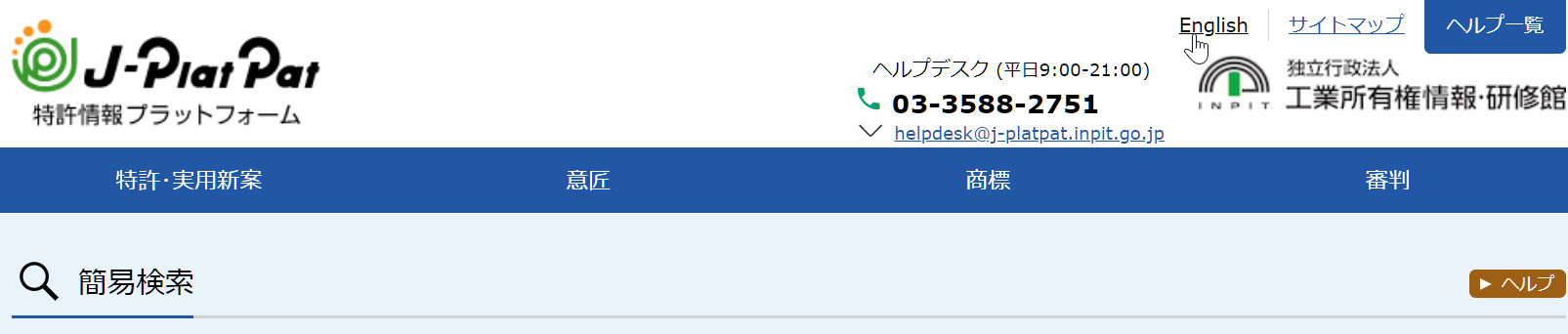
(3) Click the link of "Patent/Utility Model Search". Search page is displayed.
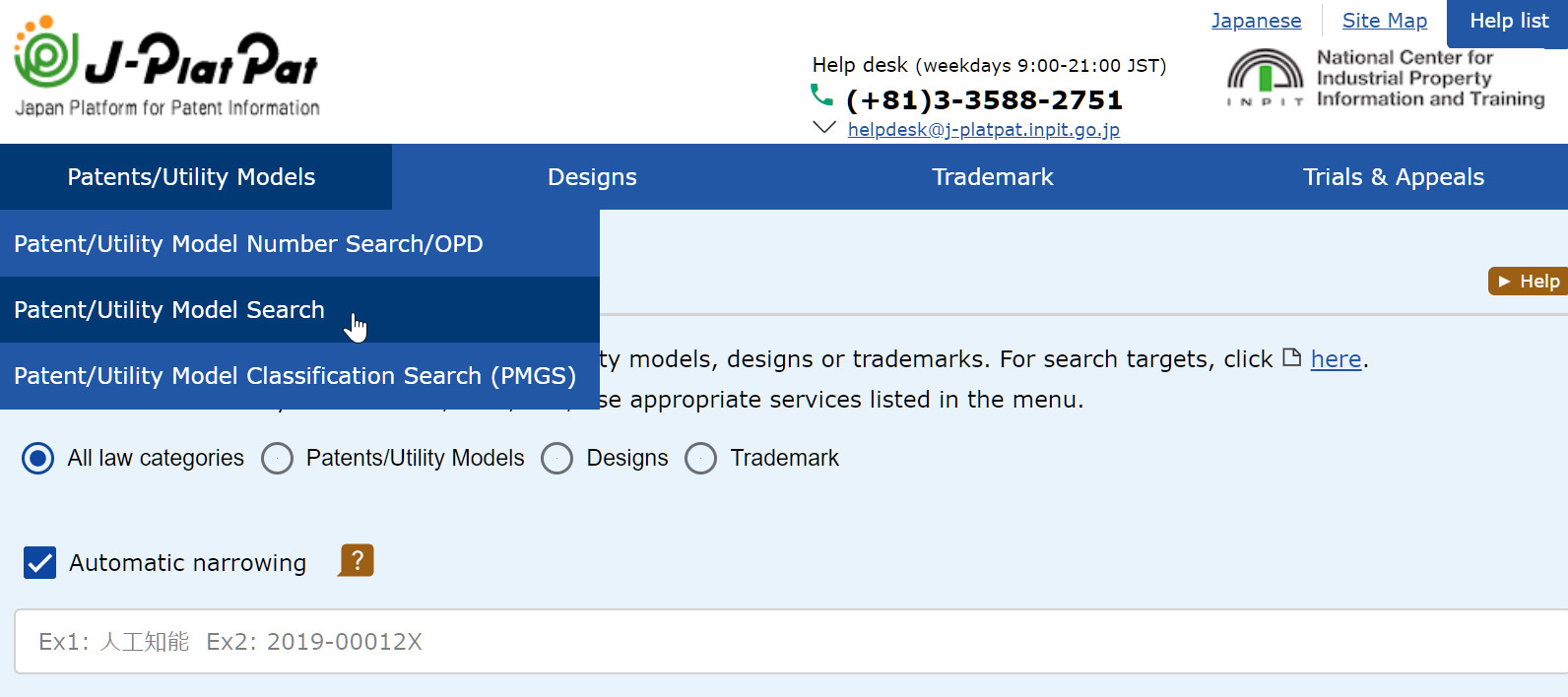
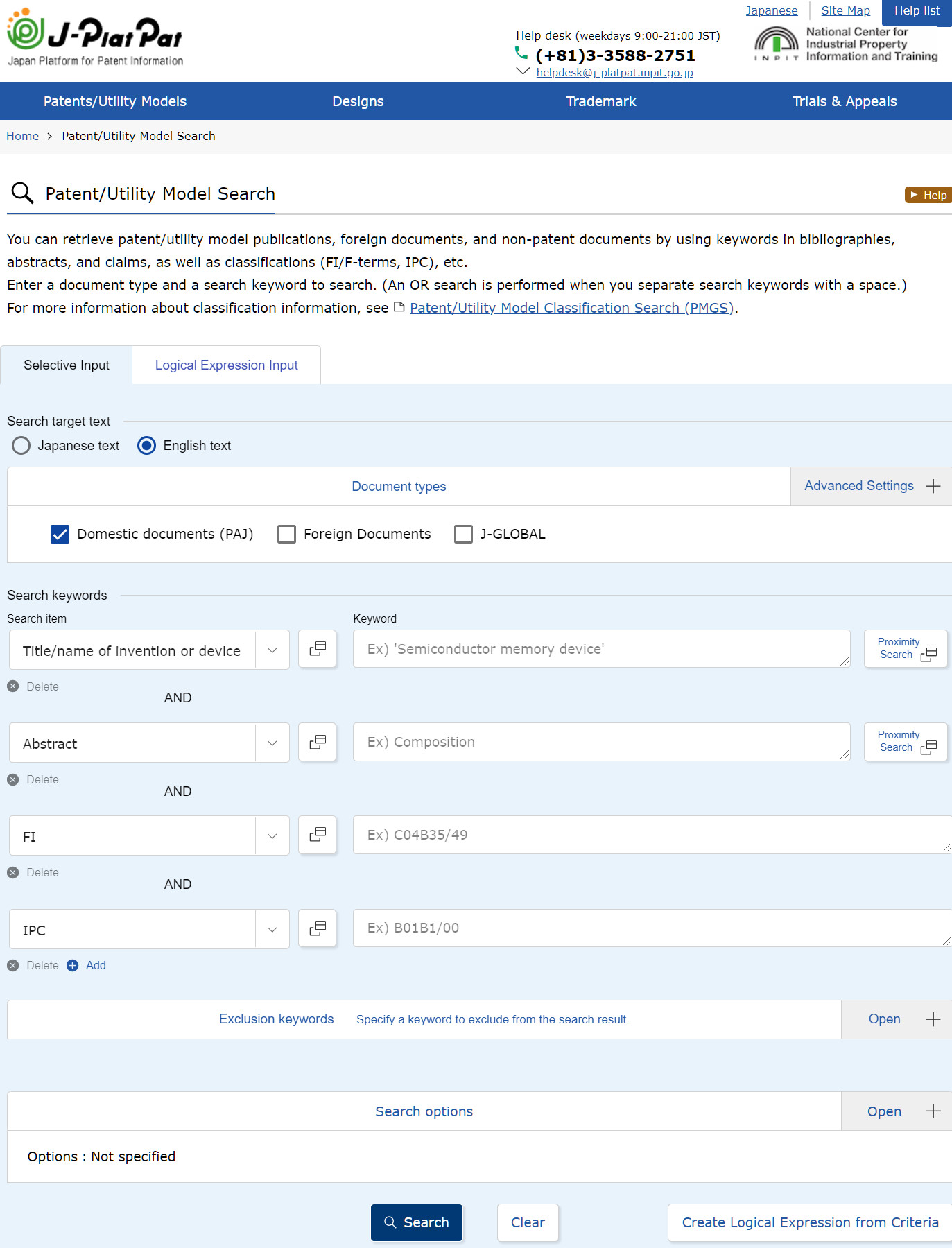
(4) Select the "Abstract" from the tab. Enter the search keyword (flexible).
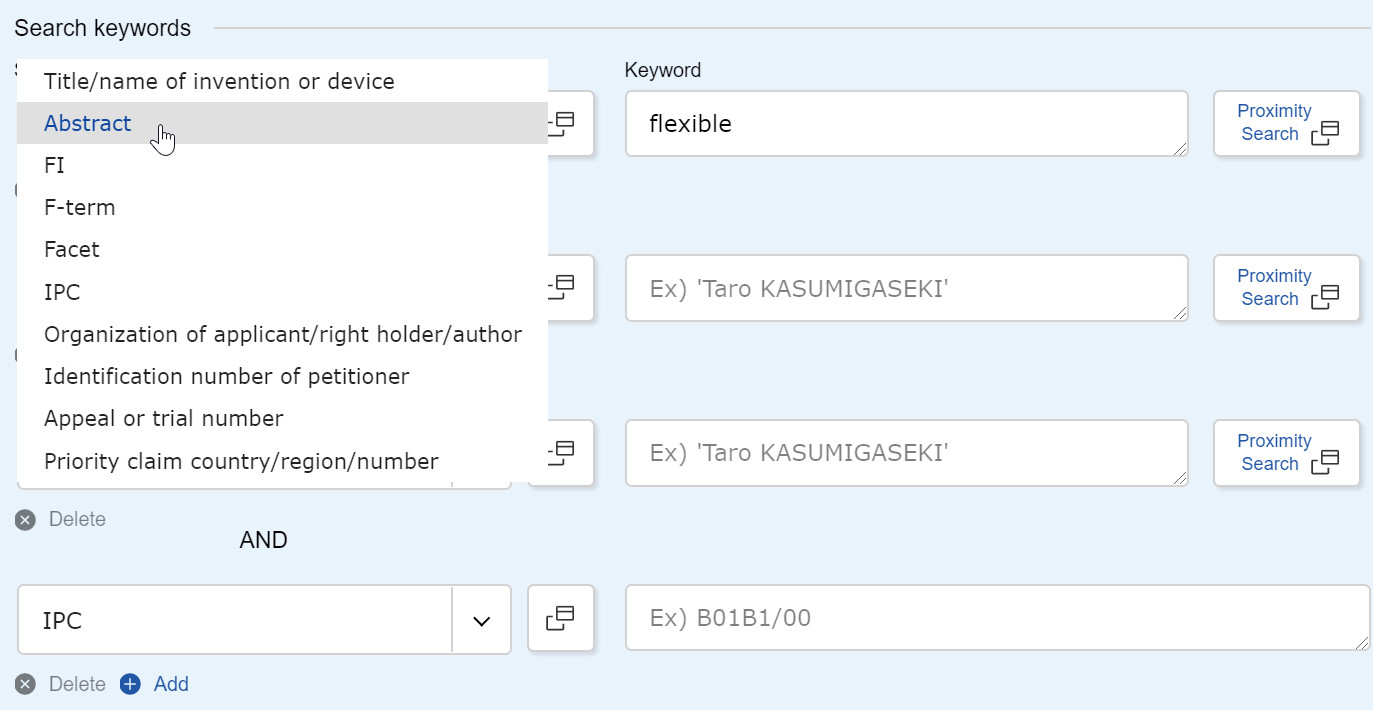
(5) Select the "Abstract" from the tab. Enter the search keyword (display).
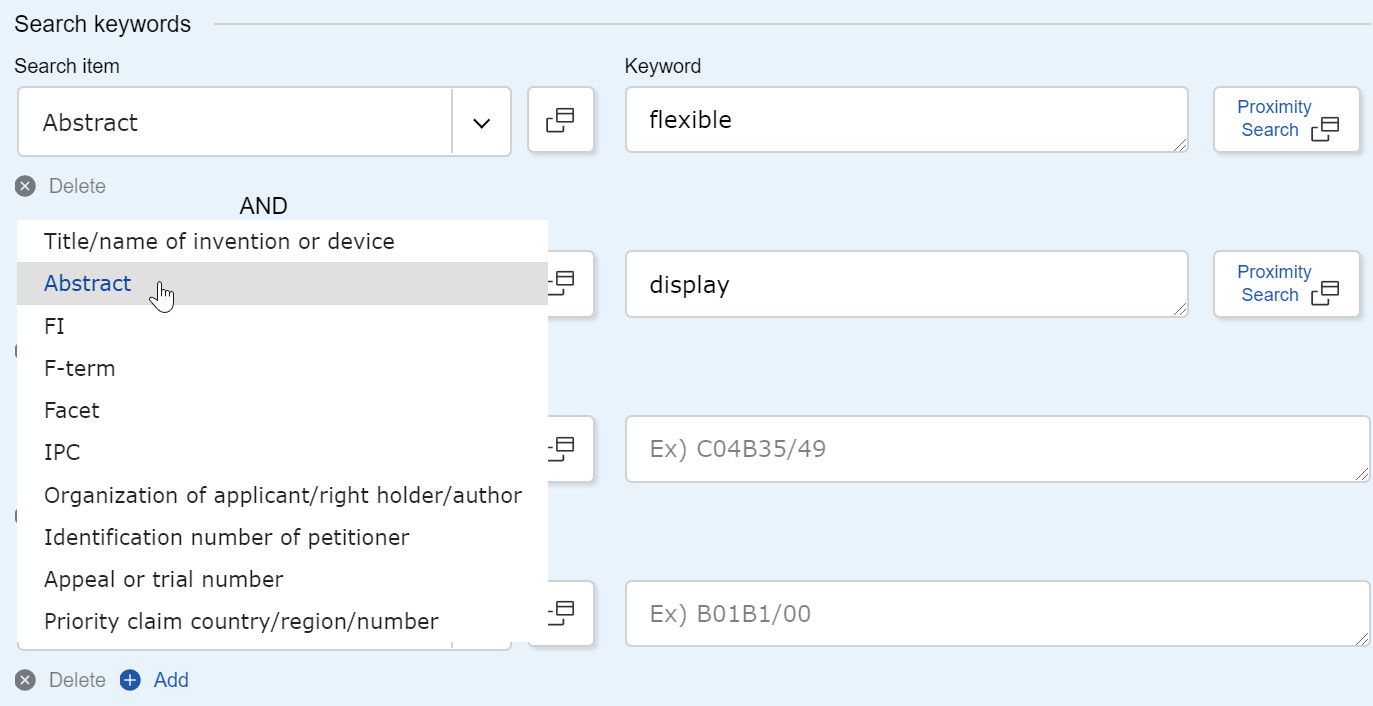
(6) Select the "Organization of applicant" from the tab. Enter the search keyword (apple).
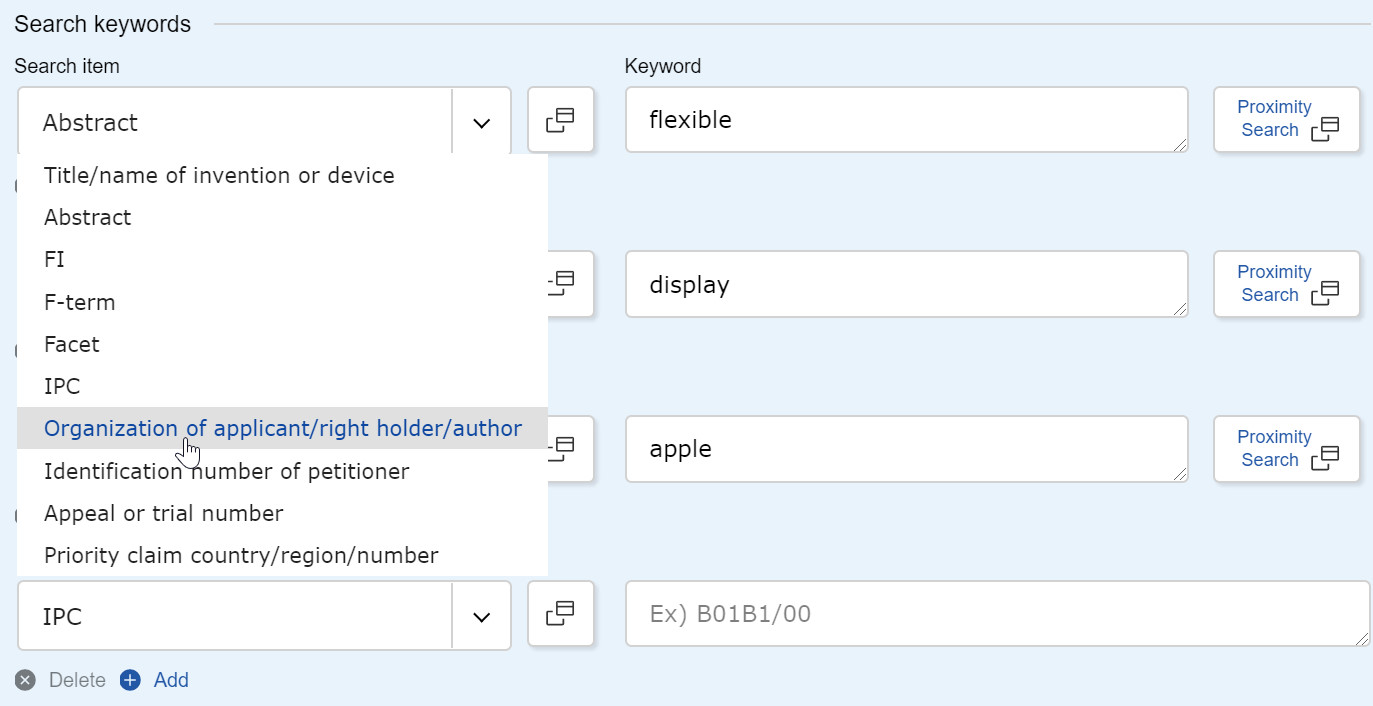
(7) Click "Search" button.
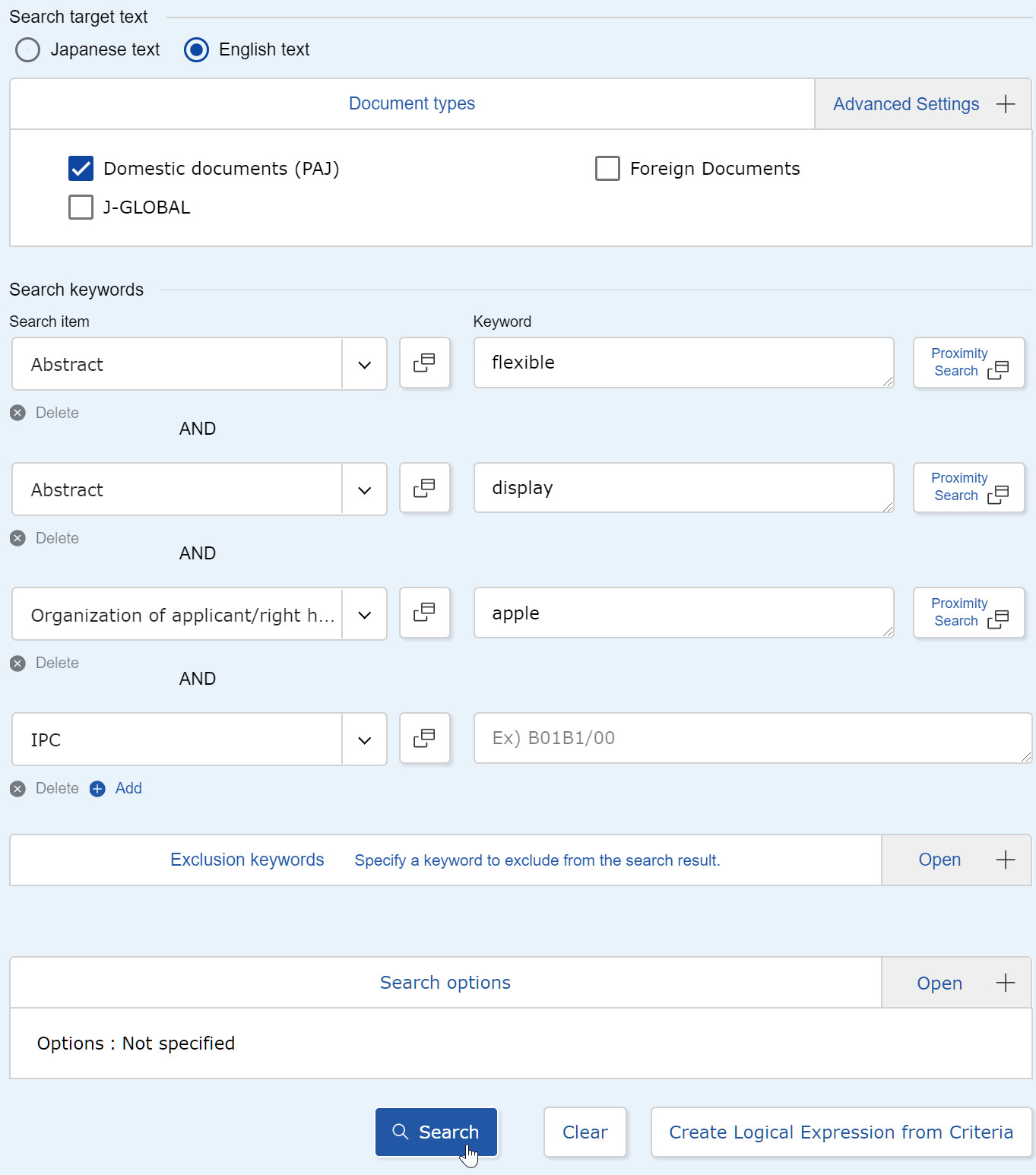
(8) A list of Apple's patent applications is displayed. Click the document number (JP,2019-057305,A).
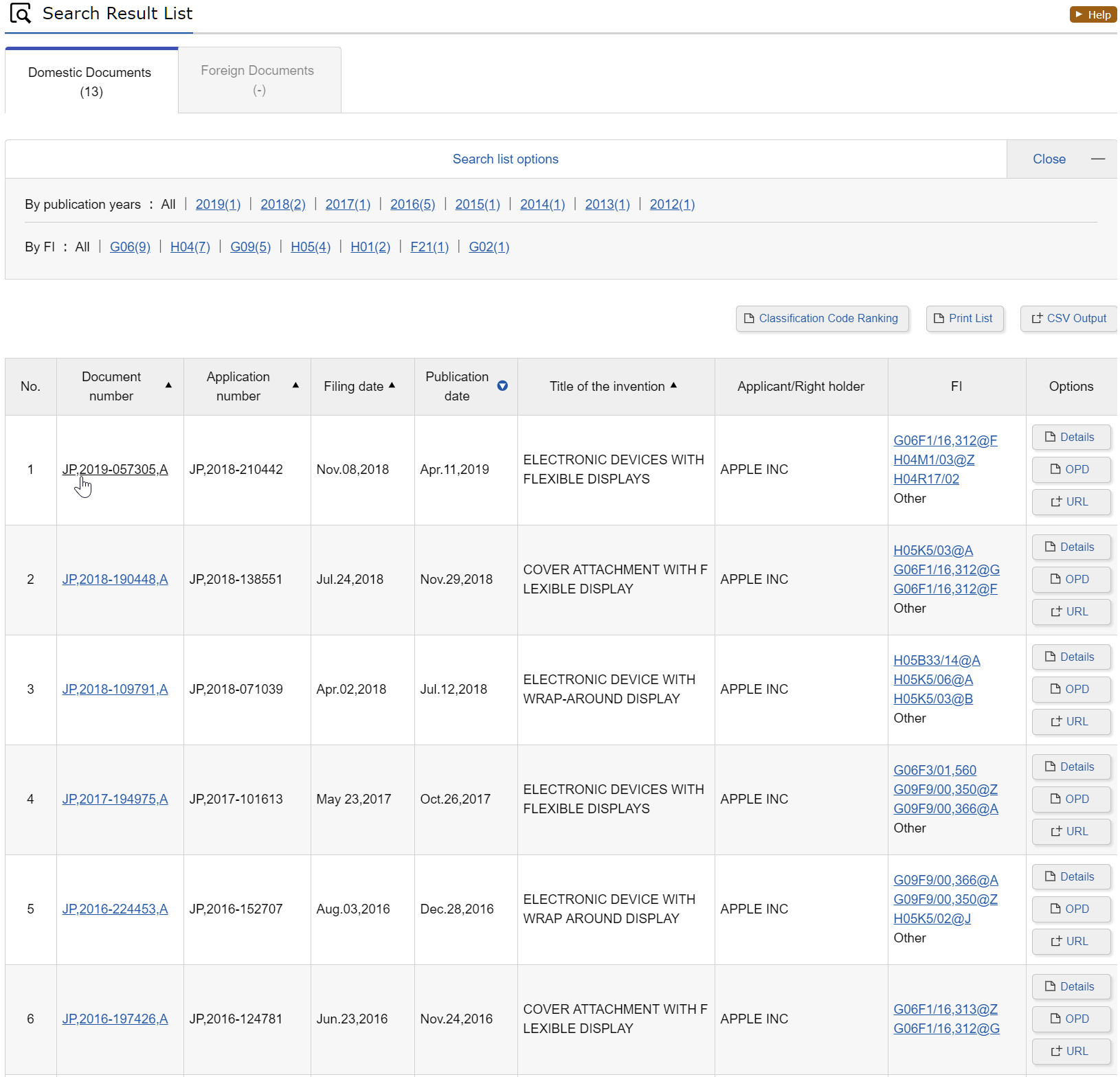

(9) Document contents are displayed. Click the "Text" button. The display switches from PDF to text.
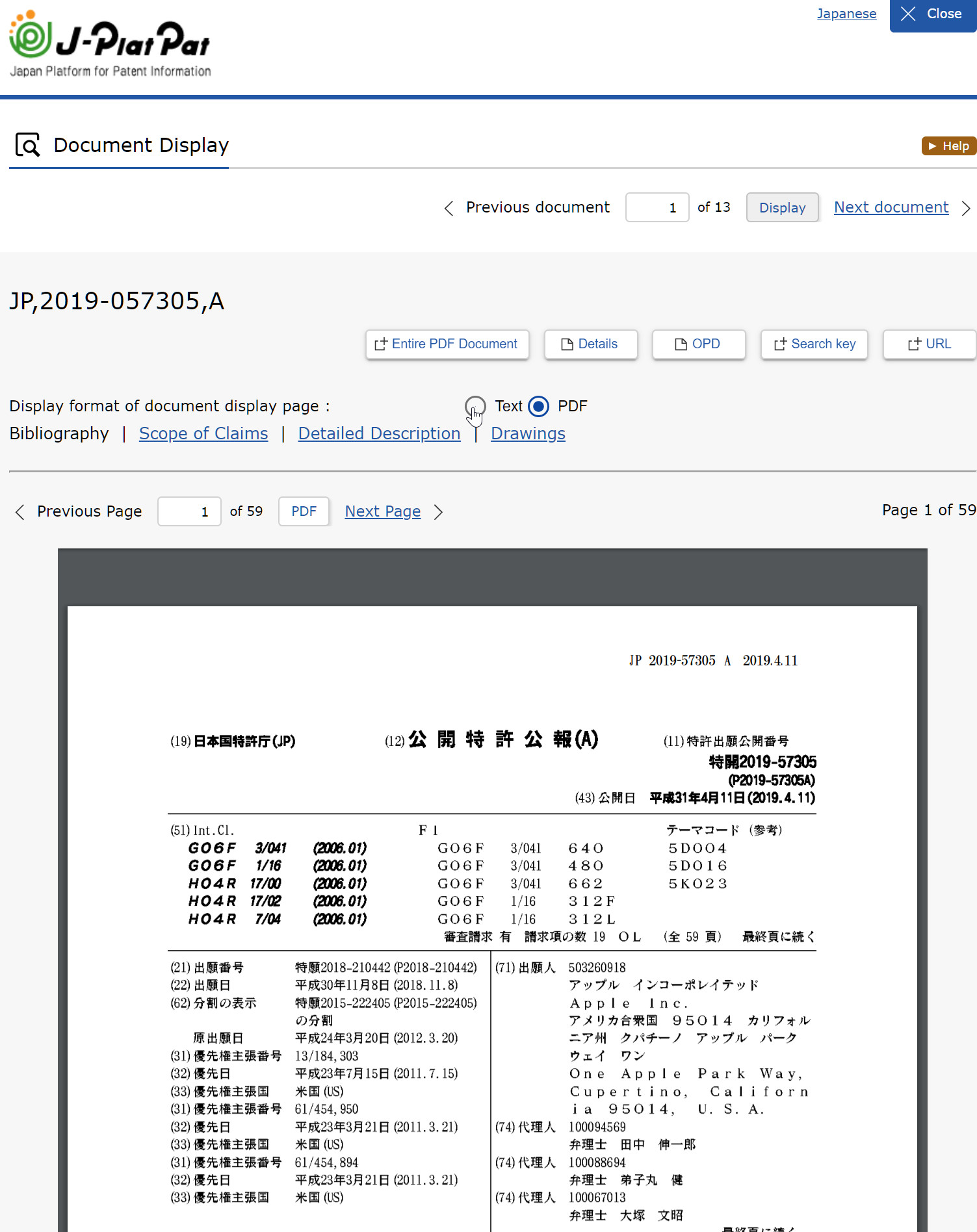
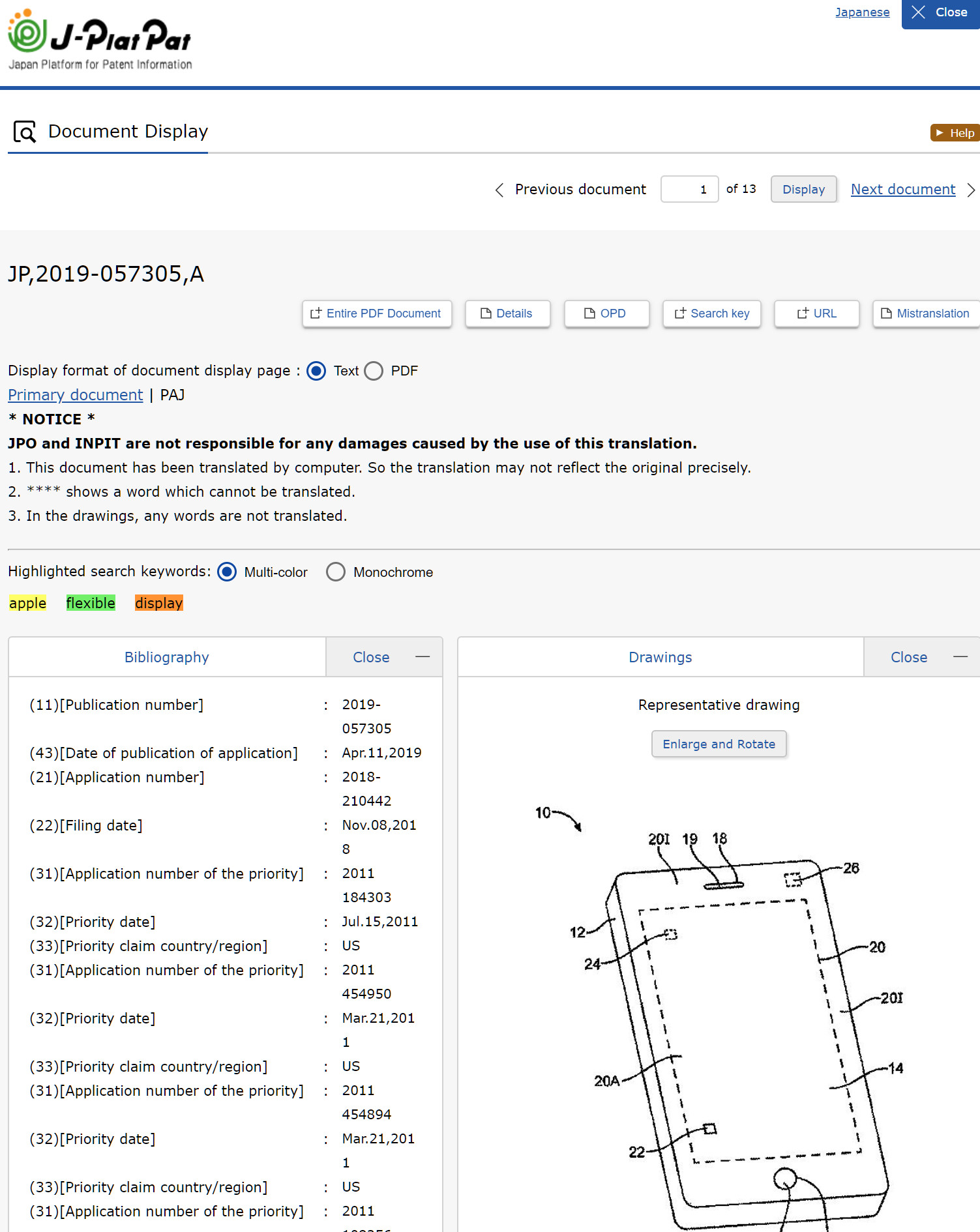
(10) Scroll the page down. Click the "Over view" or "Open" button. Overview (abstract) of this patent document is displayed.
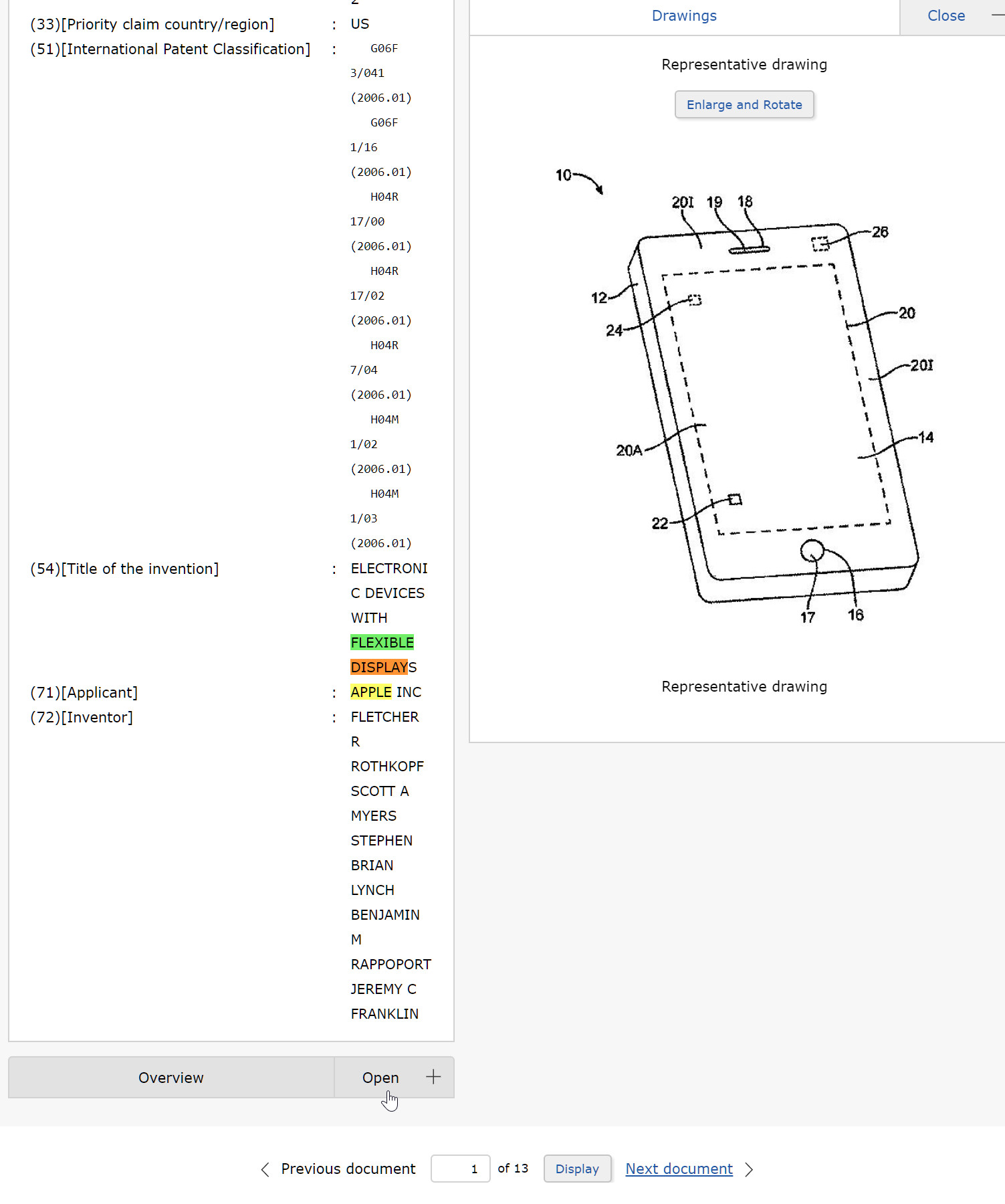
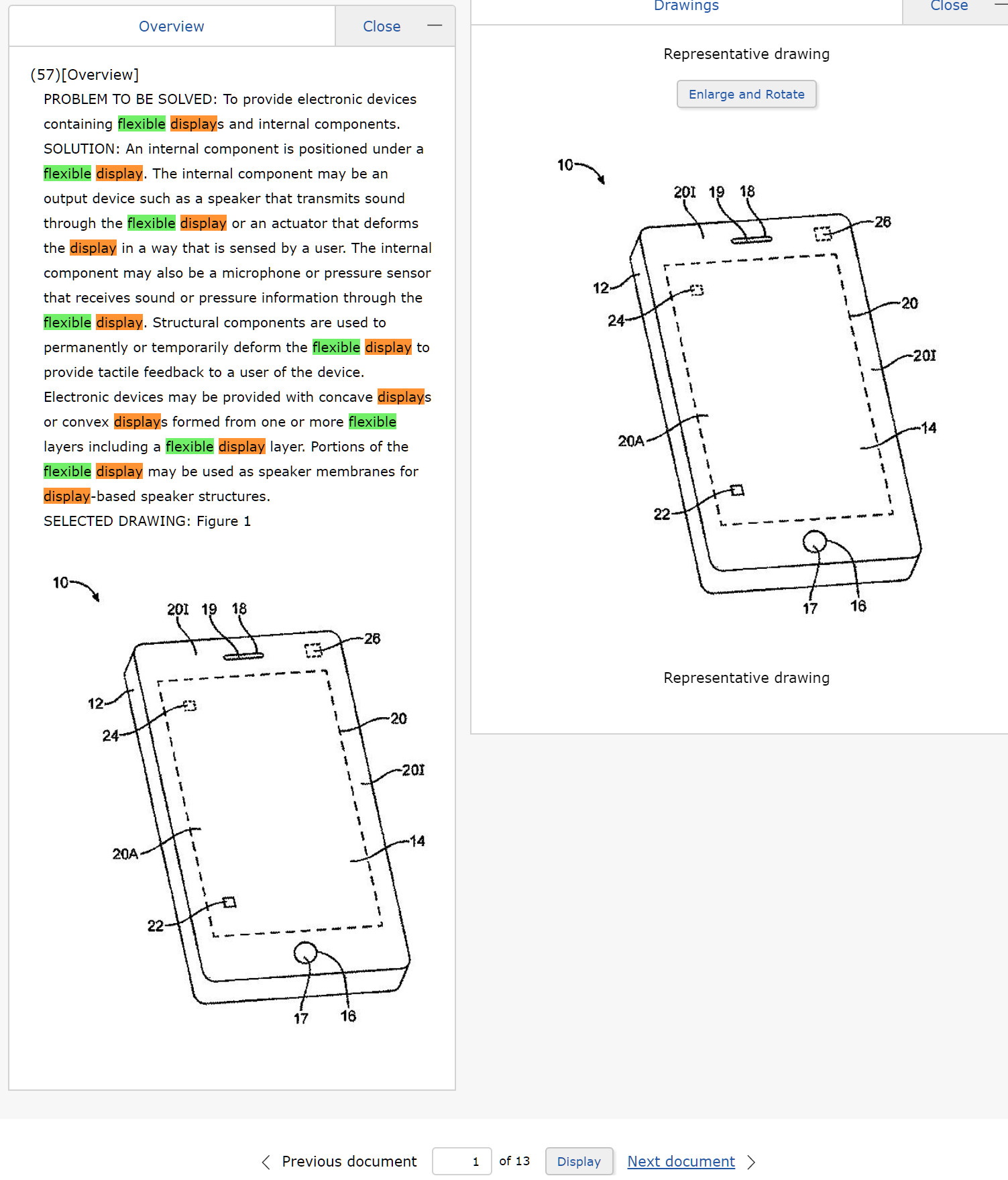
(11) After screening of this document, click the "Next document" button. The next document (JP,2018-190448,A) is displayed.

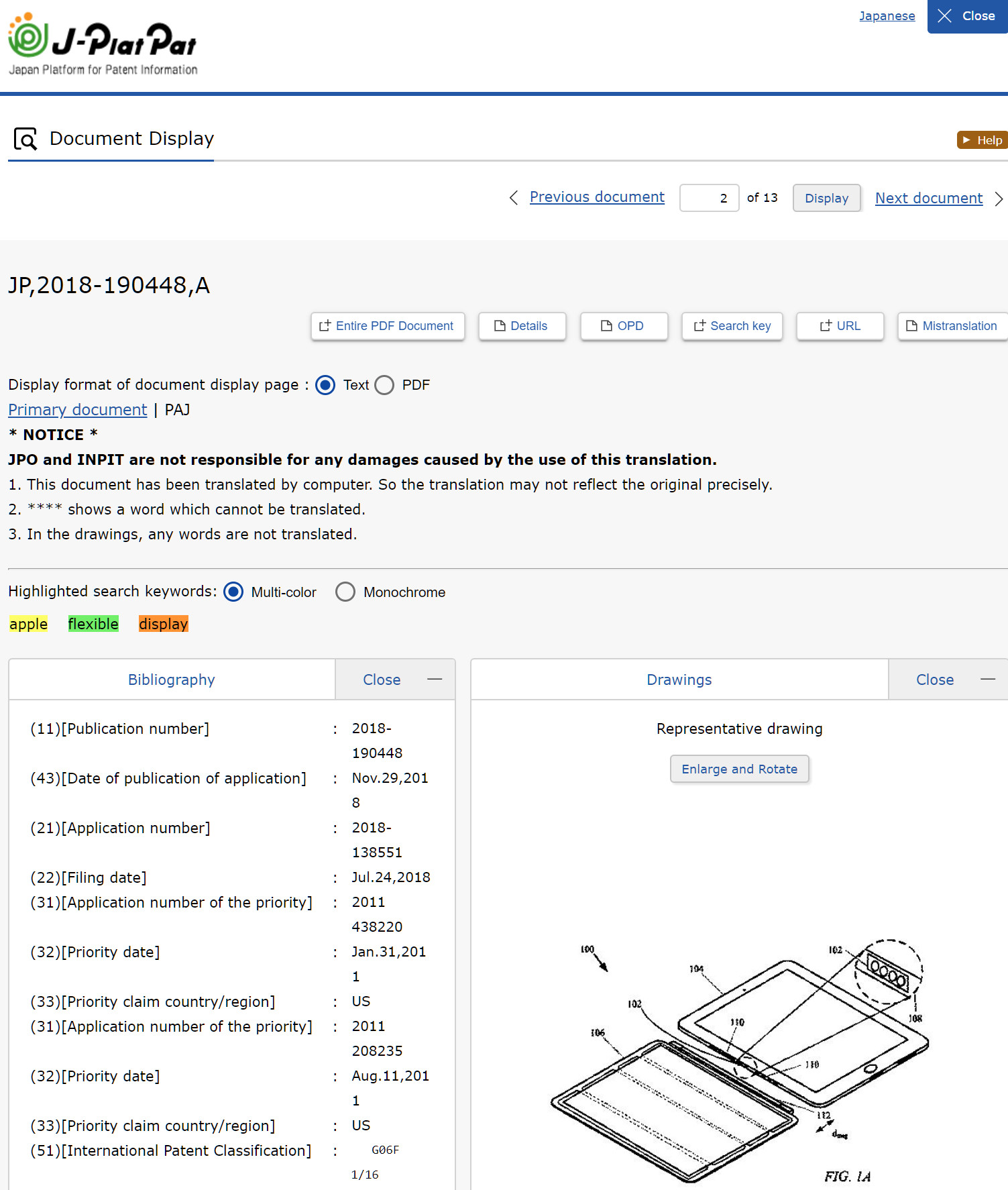 You can see all patent applications regarding Apple's flexible display by repeating step (10) and (11).
You can see all patent applications regarding Apple's flexible display by repeating step (10) and (11).